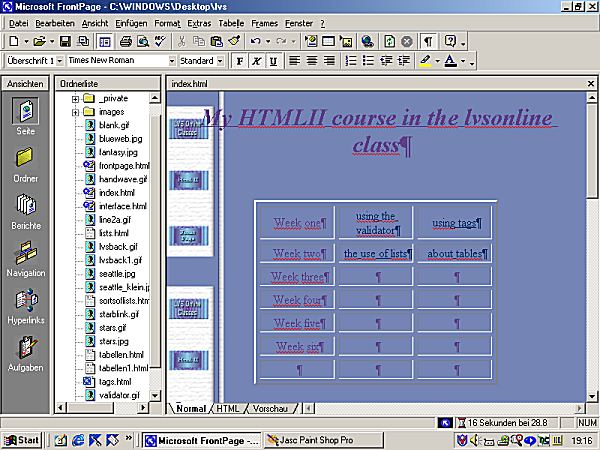
The views of the Frontpage Explorer
lol, I hope you don't care that this is the view of my German program hehehe, so you can learn a bit German too, by looking at all the features and tools
On the top you can see the title bar. Followed of the menue bar, the formatting tool bar and the standard tool bar.
Now let us take the capture screen of the lvsonline class week list
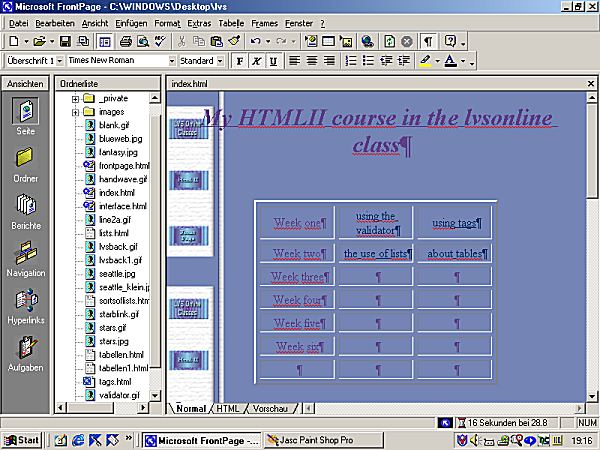
On the middle pane are all the contents listed. On the right pane you can see the the content of the page (in this case the index.html). Also there are 3 tabs (Normal, HTML and Preview. In Normal you can edit and make all your entries. On the HTML tab you will see the source of your page. You can also type here like in an editor. On the preview tab you can see what the page should look like when it is viewed by a browser (notice that not always it is looking like you wanted it at the beginning, so maybe you have to edit some special stuff directly in the HTML tab!!).
On the left column you see several other Views.
1. Folder view allows to look at all the folders and files in the right pane.
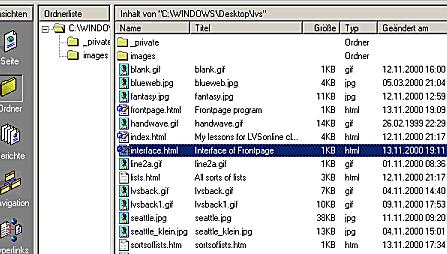
2. Reports - this is the place for to look what is wrong with your pages
3. Navigation - Here you can manage your navigation and links and you can drag pages off the left hand column and drop them under the page you want them to link to.
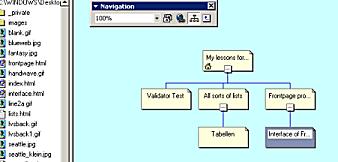
You can drag around your pages just for to change the structure or you can add new pages by rightclick on a page for to make a child of it
4. Hyperlinks - you can have an overlook of all the links inside of pages or leading to other pages on the internet.
Last don't forget to think about the important topic that some user uses Internet Explorer but others Netscape Navigator or other sorts of browsers. You want that your page can be viewed by all of them. So you have to change some options in your Frontpage program. So go to Tools Page Options - then the tab Compatibility...
In the field Browsers choose Both Internet Explorer and Navigator...Browser version 4.0 and later. So some of the advanced features you cannot use, but better you can take care of your users.